New Linked Roles Functionality Explained: All You Need To Know
Got the blue box pop out in your server which states that your server now has Linked Roles? Here is how you get started.

Got the blue box pop out in your server which states that your server now has Linked Roles? Here is how you get started.

On October 17th discord released a new article stating how it is being improved for good future results. We see that the company said that they have started working on a Verified Roles feature which will be rolled out in the following month. And we see a decent amount of appearance of the feature across the platform for many users.
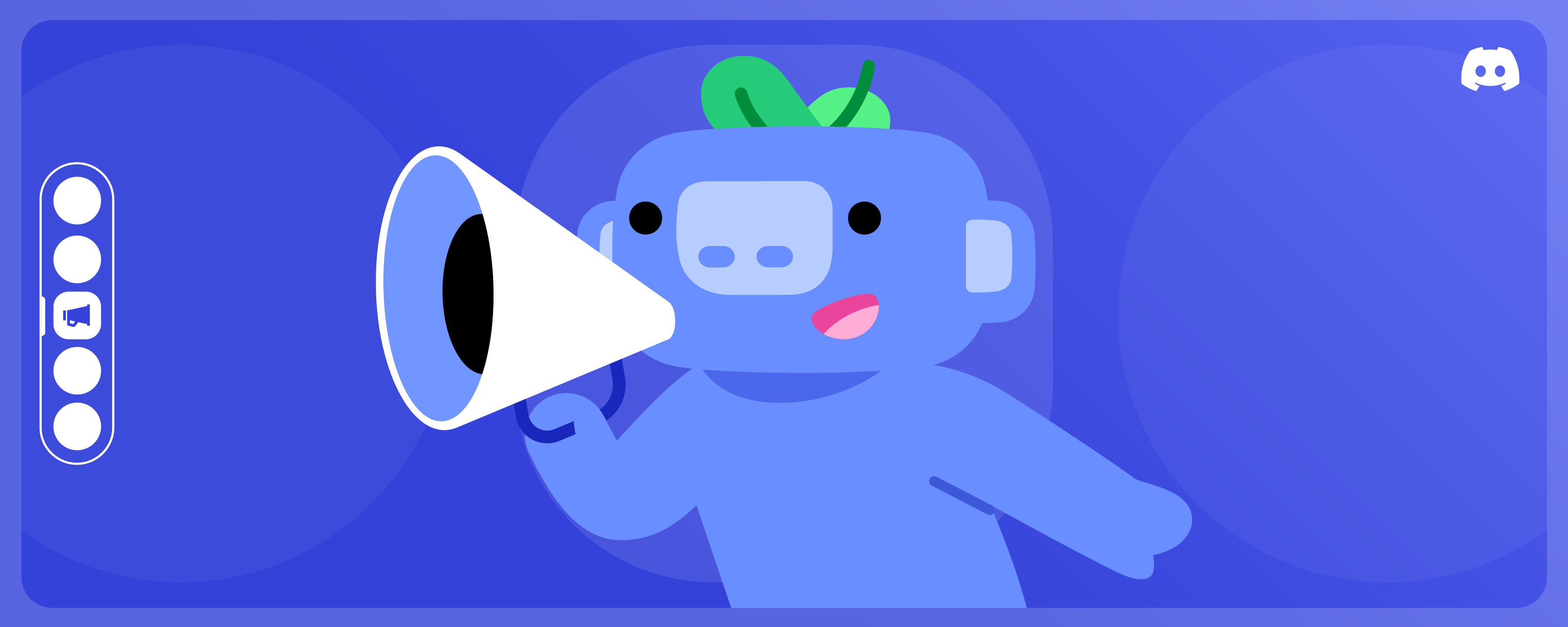
How does it make it sound like a good chocolate wrapped with smooth foil
- These updates will make it even easier for you to build trust in the interactions you’re having so you can feel confident that the person you’re chatting with is the real deal.
- People across hundreds of communities already sell or trade things regularly on Discord. Buffing up Connections helps reduce the chance of falling for scams and false identities.
- You’ll know that the channel you’ve just joined is full of like-minded folks who also linked an external account or payment method like PayPal so you can feel more confident in their legitimacy.
Based on the Connections Concept
The basic concept of this feature is to give you a role if it recognizes a verified connection on your profile along with some other requirements. You do this by connecting the required application to your profile, and verify that the account really belongs to you

Once you do that, it will appear on your profile publicly to others, You can control this by disabling or enabling it to be visible to others in the User Settings. This includes whether the details to be shown too.

How to set it up on your server
The first step is to create (or use an existing) a role that you want to provide for users who verify that they meet the requirements to obtain it.

After creating the role head over to the Link Category and add the needed requirements. We will need the users to connect to accounts of certain apps they have, which we added as requirements.


Now, server members can go to the Link Roles section and click the roles they want to obtain. Once the requirements are connected, discord will show a pop-out stating that the requirements are met.
Click Finish and you will see that you got the role along with a default icon that shows that you have obtained the role after the connection
To check whether a server supports Linked Roles, go to the server settings dropdown and you will see a Linked Roles Option. Click it to access the Linked Roles Pop-out box
Make sure your privacy is untouched as Always!
The Community won't get to milk your connection infos automatically. Existing connections on your profile won't directly give you the roles by auto-checking requirements. You will have to manually go to the Linked-Roles and enter the category for the community to give you the role
What kinds of permissions or special channel access will your role give you? It depends on how the community has made its server. It might be there for you to access particular channels and spaces based on the roles you obtained or just to show others who you are so that the person talking to you knows you're the right person.
The neat part is - You will be able to obtain your new roles without pinging Moderators/Admins and wait there until cows come home to verify and approve that you are eligible for the role.
The expansion of what Connections and Linked Roles offer to communities on Discord is an exciting step forward for not just how users talk with each other, but also for admins, mods, and even developers on Discord! We’re excited to see how Connections will serve as a crucial new tool utilized by communities across Discord to help build trust in the interactions taking place in their spaces.
That's all for today, hope you enjoyed today's article. Make sure to join our official Discord server to discuss further on this topic or suggest new articles!
Like what you're reading?
We do this every day. Unlock exclusive benefits, 4K wallpapers, and more. Become a member for the price of a coffee.

