Emoji Reactions in Voice Chats Are Coming To Discord
A new update is coming to Discord's popularly used feature, Voice Channels. This update is said to bring 'Emoji Reactions', here's all about it.

Discord recently introduced Animated reactions in voice channels for PC users, not many people seem to have received this update yet!
What are they and how to use them:
You get the same reaction feature as that of Facebook or Instagram. A sprinkle of the chosen emoji(server static, server animated or normal), is visible to everyone in the call.

You get a default emoji bar upon clicking the smiley icon, I guess those are my most used emojis… discord caught me using too many trademarks.
Would have been better if the bar was configurable, though I don't see an option for the same as of now.
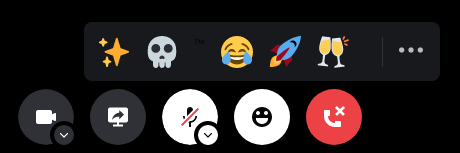
By clicking ・・・ you can access the server emojis too!
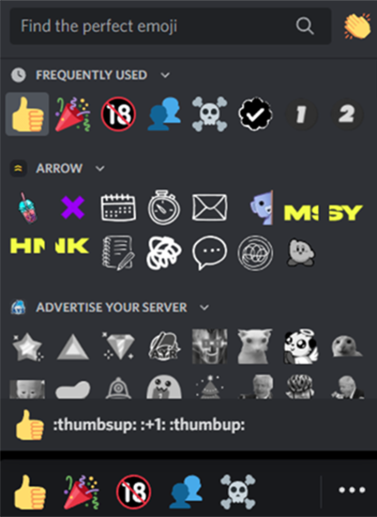
Pros:
Interactive calls and the confetti style make celebrations more lively.
Cons:
Spammers enter the chat. You didn’t know you could disable the feature for a certain role or everyone. A real mess.
How to turn off the reactions.
Simple! all you got to do, is turn off the Voice Text Reactions for a role or everyone.
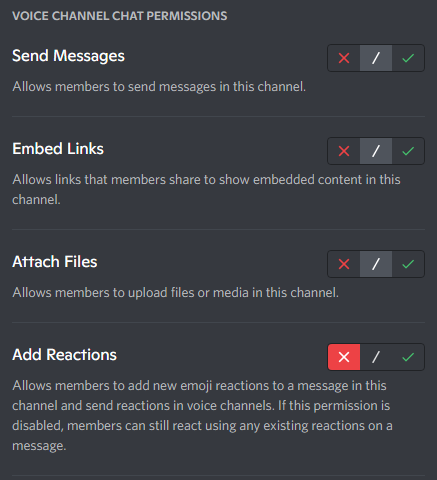
Turning off the reactions will also turn off the text reactions in the voice text channels. As of now, there are no yet separate permission settings to tweak the animated reactions in voice and the simple text reactions separately.
Nitro Limits
As far as we are aware, standard emoji limits apply in these reactions. For example, someone without Nitro would be unable to react with emojis from other servers or animated emojis.
There seems to be also no server boost requirements as of now.
How do I get this feature?
This feature was released to a very closed Beta and is rolling out slowly, my server just happened to be one among them. All you can do is wait. Meanwhile, work on your server. Have a good day!
That's all for today, hope you enjoyed today's article. Make sure to join our official Discord server to discuss further on this topic or suggest new articles!
