Discord's New GG Sans Font
Discord has opted in for a new platform-wide custom font after ditching Whitney which the company had been using for years.

You may have lately caught yourself squinting at some of the characters on your Discord screen when you woke up and checked it. You may put down the eye rubbing now; you're not still asleep.

If you use Discord, then you’re probably familiar with the company’s old default font, Whitney. However, the company has recently announced that they will be replacing Whitney with a new font called GG Sans.
Unsurprisingly, the change has not been well-received by the community. Many people have taken to social media to express their dislike of the new font, with some even calling for a boycott of the app.
But why the hate? Well, it seems that people just don’t like change. Whitney was a beloved font, and GG Sans is just too different. Of course, any alteration to the brand of something as well-known as Discord would inevitably encounter opposition, especially when you take into account the sense of community that surrounds it. But, this time the resistance went too far. Discord’s new gg Sans font is not only accepted but booed in the gaming world.

The old Discord font was essentially Uni Sans and more Whitney-like. However, many Discord members weren't particularly kind when the new gg Sans font was added on the platform. They are now contrasting Discord's new font with its predecessor and, regrettably, the latter is not coming out on top.
Starting December 1, 2022, Discord will begin updating the font across all of its surfaces to our new, custom font, gg sans. Everything from the Discord mobile and desktop apps to our website and blog will use gg sans as their typeface.
Discord via their Blog
The meaning behind gg sans
gg sans is a nod to the gaming aspect of Discord – one that gave the platform its initial booming popularity. gg in gaming, as you know, is “good game” that players can say to each other after a match that’s played well.
Aside from that, discord.gg is the link that shows up when you share invites to servers, so it’s a tribute to that too.
The problem with gg sans
Several users find the new font style extremely ‘ugly’ and are calling in for an option to revert it. Some are even saying that symbols like ‘ツ’ and ‘ノ’ make it really hard to read some Japanese sentences due to the proximity. Many users are not happy with the new font and they are criticizing the new discord font on Reddit. they are saying that the new discord font is hurting their eyes because it is so pixelated or blurry.
I have an astigmatism in one eye. The old font, whitney, was fine, but this one is uncomfortable to read and the letters kinda bleed together awkwardly. For an app that seems very focused on accessibility, I feel like adding a font setting in the app is very simple.
~ A user from Reddit

It seems that the new font also doesn’t support any Cyrillic characters, which only adds more to users’ frustration. On a brighter note, some are liking the new ‘gg sans’ font due to its geometric design, larger glyphs, and appealing Italic lowercase.

Along with the new font came a bug that squishes text (seemingly only with the new font) together. That unedited screenshot has wider letters and more letter spacing than the actual font as Discord renders it.
So, what can be done about this issue? On Discord’s side, a new font choice or a rollback to Whitney could fix the problem. Reddit user DjuncleMC made the suggestion that Discord could let users choose their own font. That’s easier said than done of course, but it would also be a solution. For the time being, anyone having issues with the new GG Sans font can let the Discord team know through the Support System.
How to Revert to the old Font? Is it even possible?
There doesn’t seem to be any official way to use the classic font, though Reddit user /u/nice__username seems to have found a workaround in this thread. Though, we must warn – this involves modifying the program’s javascript and shouldn’t be messed with unless you know what you're doing.
There are actually two ways of reverting to the old font.
1.Changing Values in settings.json
Again, if you don’t know what you are doing, you should not be changing the code because it can break your app.
Step 1: Open the Windows start menu, type %APPDATA% and press Enter.
Following this step should open the AppData\Roaming folder in your Windows File Explorer.
Step 2: Go to the Discord folder and open the settings.json file in a text editor.
You can use notepad to open the settings.json file.
Step 3: Add the following key to the file: DANGEROUS_ENABLE_DEVTOOLS_ONLY_ENABLE_IF_YOU_KNOW_WHAT_YOURE_DOING: true
Your settings.json file should look something like this:
{
"BACKGROUND_COLOR": "#202225",
"IS_MAXIMIZED": false,
"IS_MINIMIZED": false,
"DANGEROUS_ENABLE_DEVTOOLS_ONLY_ENABLE_IF_YOU_KNOW_WHAT_YOURE_DOING": true,
"WINDOW_BOUNDS": {
"x": -1278,
"y": 196,
"width": 1213,
"height": 718
},
"enableHardwareAcceleration": false
}Adding this key allows you to open the Inspect Element Tool on Discord, as you would on Google Chrome.
Step 4: Re-launch Discord, and press Ctrl+Shift+i on your keyboard to open the inspector tool, and search for gg sans in the Styles tab.
--font-primary as "gg sans","Noto Sans","Helvetica Neue",Helvetica,Arial,sans-serif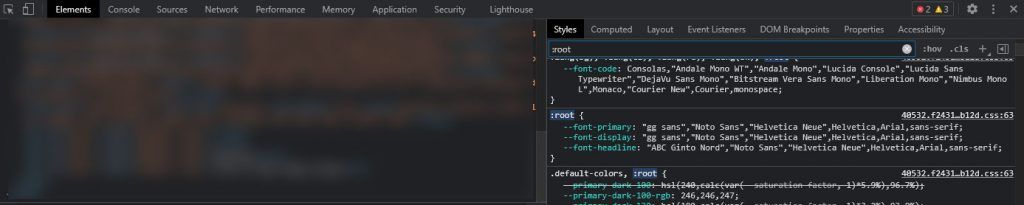
Step 5: Replace “gg sans” with “whitney-book” to change Discord back to the old font.
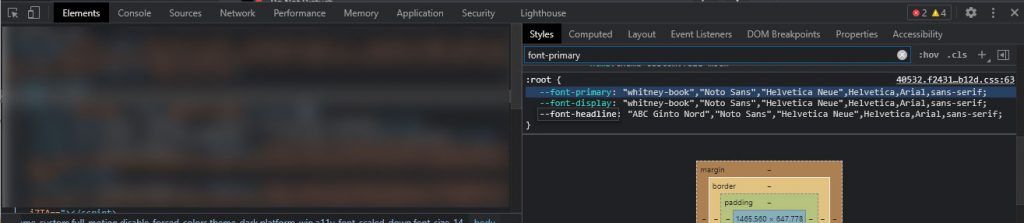
NOTE : You may need to download the Whitney-Book font if you do not already have it installed on your system.
2.Using BetterDiscord
This step is a lot easier compared to the first one, but it's more dangerous. You are actually breaking Discord's TOS which can lead to permanent account suspension. Don't say we didn't warn ya.
Step 1: Download and Install BetterDiscord on your device by going to betterdiscord.app.


Step 2: Go to this link (don't worry it's a github link) and go to Releases and download FixTheFont.theme.css.
Step 3: Now go to the BetterDiscord Panel on your Discord's User Settings.
Go to Themes and Click on Open Themes Folder.This opens a folder on your File Explorer. Now just drag and drop the FixTheFont.theme.css you downloaded and and you'll see that there is a new theme called OG Discord Font v1.0.0 by Cradex#6320. Just click the checkbox and then you'll have the old font back.


Easy huh? Well not so fast.
This theme has its own fair share of errors and bugs which alters Discord a little bit. Well, it is being developed by a single person. It is said that it will be fixed in the upcoming updates.
Conclusion
Whether you love or hate the new GG Sans font, one thing is for sure: it’s sure to be a talking point for Discord users for months to come!
That's all for today, hope you enjoyed today's article. Make sure to join our official Discord server to discuss further on this topic or suggest new articles!
Like what you're reading?
We do this everyday. Unlock exclusive benefits, 4K wallpapers, and more. Become a member for the price of a coffee.


