How To Tell If A Message Is Officially From Discord

With the rise of Discord scams in the platform recently, many new Discord users are having trouble knowing what's real and whats not. Here’s how to tell if a message is from Discord.
Scams links have been going around on Discord for quite a while. Users have gotten their accounts compromised in the most unethical ways. In an attempt to fight spam and scam, Discord is working hard.
However, thousands of new Discord users gets their accounts hacked or compromised on a daily basis. There are many different ways a hacker might want to get in control of you server, most common one being getting a DM from a fake/hacked bot account that pretends to be from “Discord” saying you won Discord Nitro/Server Boost/Server Growth and to claim the reward you just need to add their bot. Which is ridiculous — yet, r/discordapp is filled with posts like these asking “is this real?”.
So, let this article help you understand what’s officially Discord, and what’s not. When and why Discord would reach out to you or if Discord ever would.
The “System” Tag
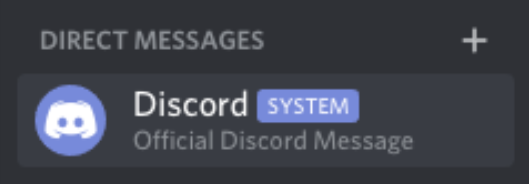
Whenever you’re in doubt if a message you got is from Discord, always look for the SYSTEM tag beside the username. The tag may or may not be with a check mark — just know it’s real and its from Discord.
System tag without a check mark will show up in your server where you chose to receive updates from Discord. However, if Discord ever decides to contact you via DM (very rare case), for any reason: say, warnings on your account, it will have a check mark. Either way, both are real.
Not to be confused with BOT tag.

Such a tag implies that the account is a bot user made to interact with the Discord API and not official Discord. Even if the BOT tag contains a check mark, Discord will never contact you via a bot account.
More things to consider
Official Discord Links
When clicking any links on Discord, pay very careful attention to the link. In an embed, links can be covered up with fake text called Hyperlinks. These hyperlinks can look official Discord links but might contain phishing sites under the hood. This is why, when clicking links from an embed, the popup appears “Are you sure you want to go to example.com?”.
Here are all the official links Discord uses:
- https://discordapp.com
- https://discordapp.net
- https://discord.com
- https://discord.dev
- https://discord.new
- https://discord.gift
- https://discord.gifts
- https://discord.media
- https://discord.gg
- https://discord.co
- https://discord.app
- https://dis.gd
- https://watchanimeattheoffice.com
- https://bigbeans.solutions
BETA Program, Hypesquad Acceptance, and Redoing the DMA
Discord will never contact you about getting accepted into the BETA program if you never applied for it. Same for Hypesquad Events Acceptance, it’s most likely a fake scam link you are signing up for. Also, you will not be DMed for the Certified Moderator badge test.
Check emails
It is the most likely outcome for Discord to send you an email than DM you. Check your inboxes of the email you signed up with.
That’s all
Please keep your accounts safe. Any offer that seems too good to be true, it probably is.
